The steps will walk you through navigating from the Categories Screen to the Team Summary Screen.
The Team Summary Screen is a Roll-Up of all the stats for a given Team for a given Category.
NOTE: This is a roll up of the stats based on the category. It is often referred to as YTD stats, because most often you create categories for teams that match a season. But
since this is a generic model, it is a roll up of the category, as some users may have a different model to Roll up stats.
STEP 1 - From the Category Screen, select any category to go to where the Games List is.
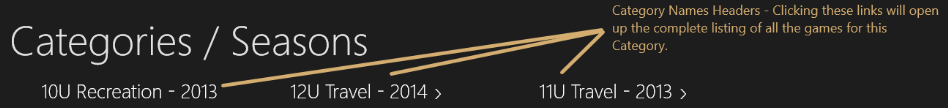
STEP 2 - From the bottom app bar, select the Edit Teams Button, to Navigate to the Team Menu.
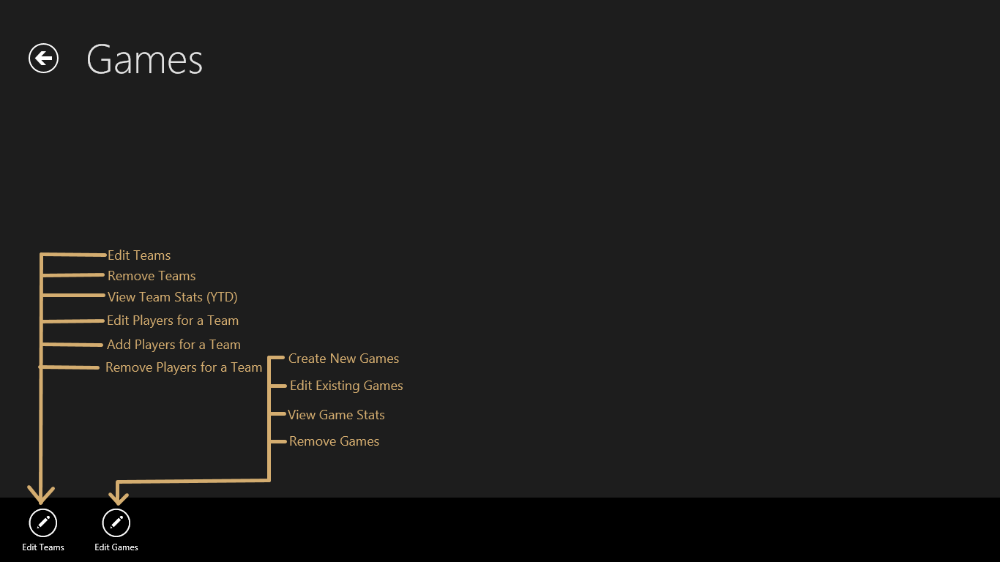
STEP 3 - Select a team from the list of teams, then click on the Team Summary button on the bottom app bar. This will generate the Roll-Up of the stats for this team, in this category.
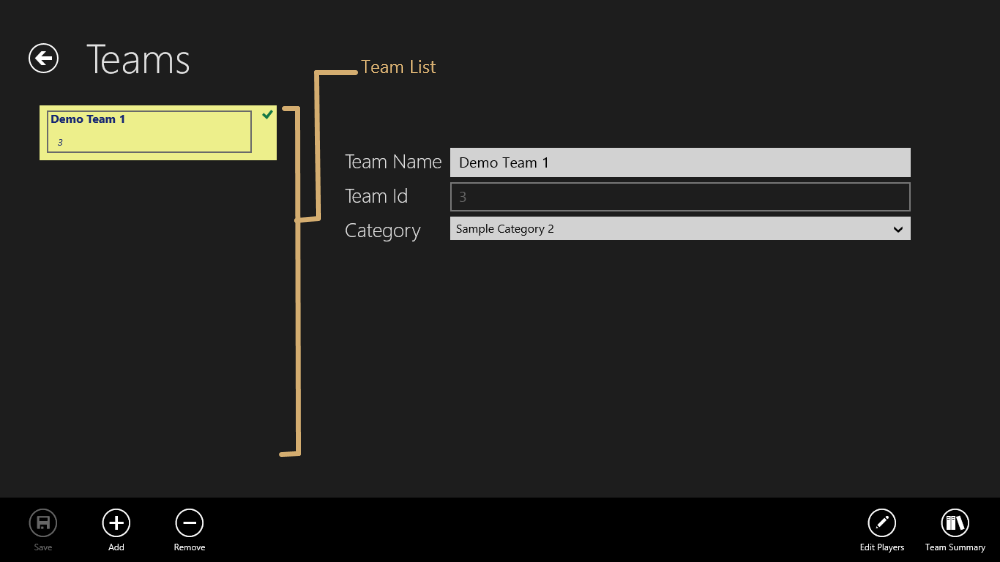
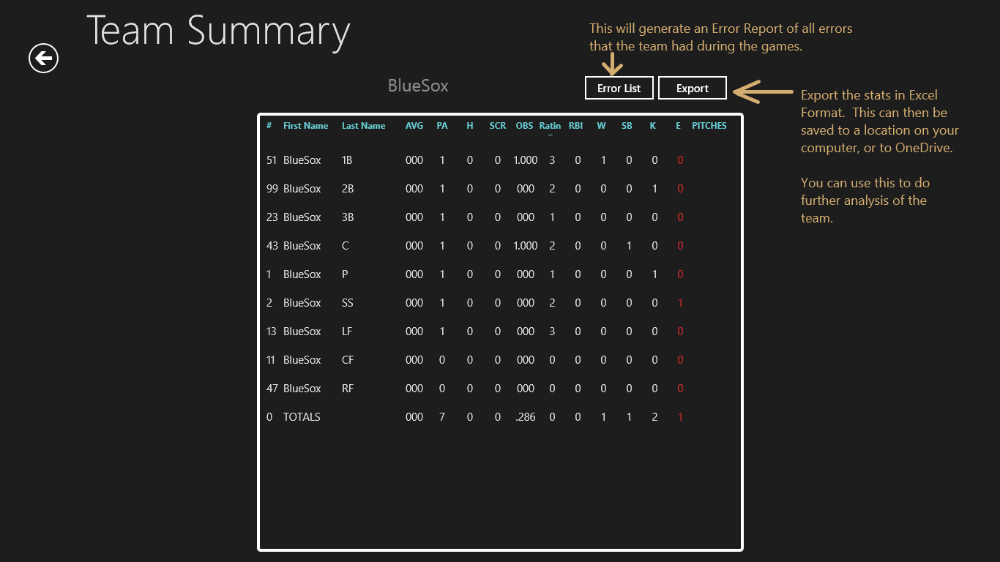
Optionally from here you can export the stats to Excel and look at the complete error list for the team for all games.