Batting through a lineup may be a common occurrence in baseball games, especially in Travel leagues, little league games, etc.
In METRO - Baseball Score Book, there are two ways to handle this circumstance. In the below tutorial
I will walk through these two different approaches.
In both scenarios we will start with a game in-progress where you are at the end of the batting order and need to start the lineup over, or add additional players.
First scenario will be where we simply copy the entire previous lineup down again. This is the most efficient way to handle the situation as it is a single click and allows you to keep scoring quickly.
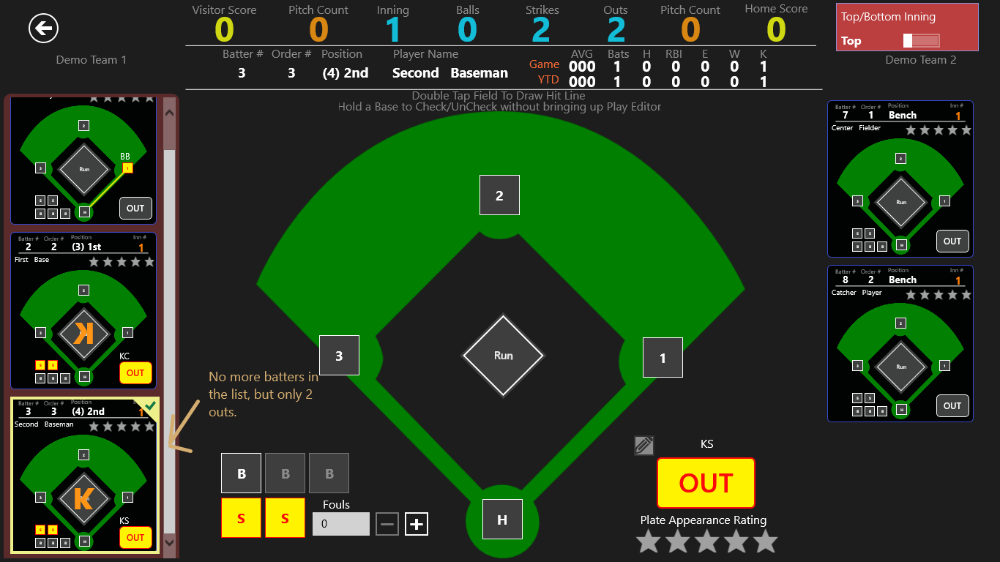
STEP 1 - Looking at the above screen, you can see that there are no more batters in the lineup available, but there are under 3 outs, so we need to have more players to keep score with.
Usually this should start with the first batter that begun then inning.
STEP 2 - In the bottom app bar, click on the Copy Lineup Button
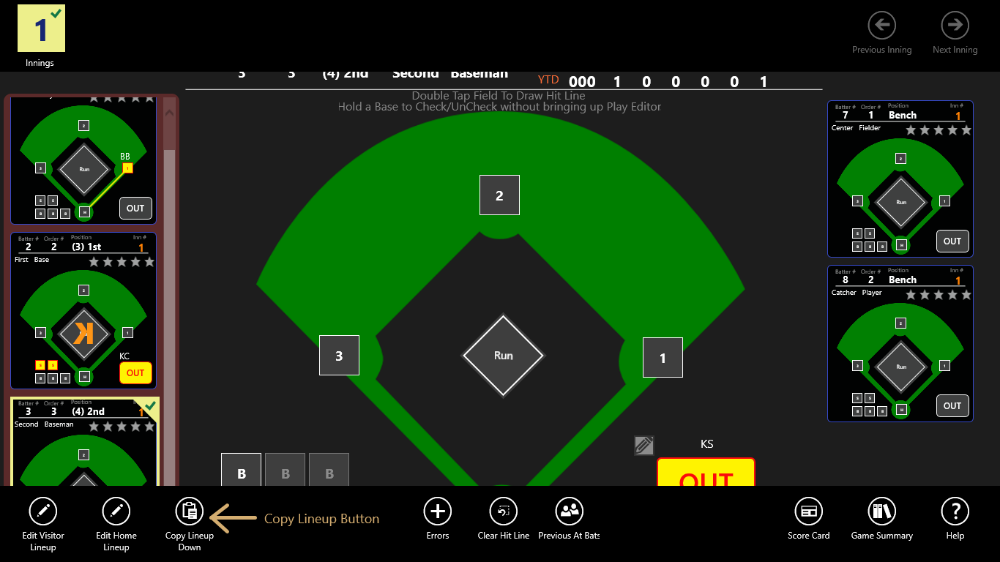
STEP 3 - After you click this button a message will pop up confirming if this is what you want to do. Click Ok, to confirm that you want to copy the lineup.
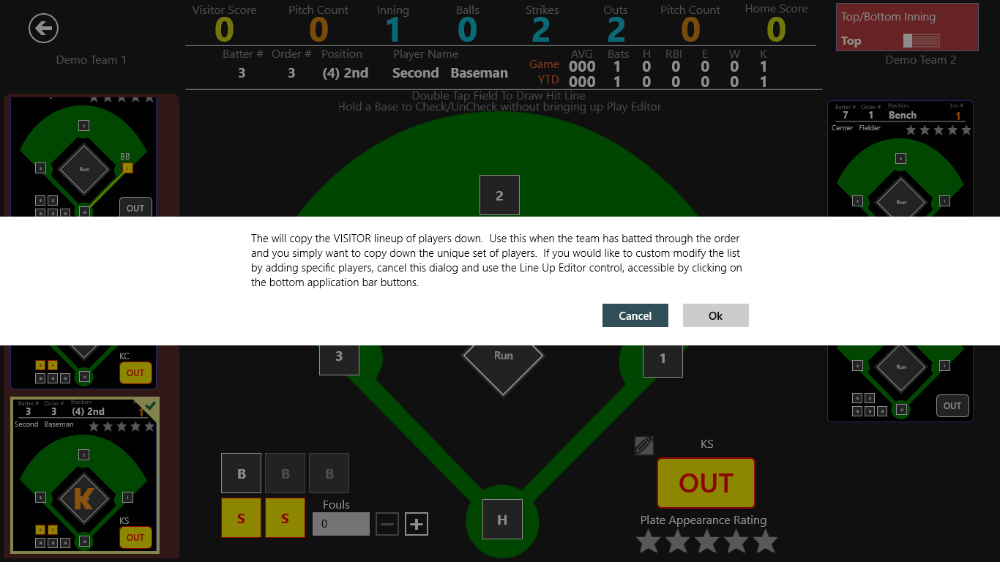
STEP 4 - After you click the Ok button, it will copy the lineup down correctly so that you can continue scoring. At this point to show you how the Score Card view looks, let's just create the 3rd out by selecting the 4th player in the list and having this player strike out.
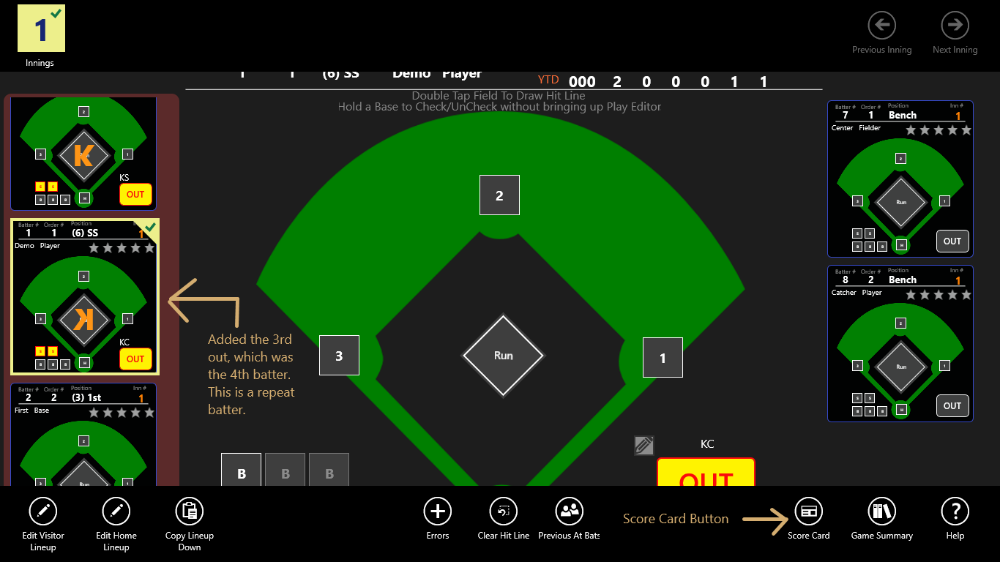
STEP 5 - Now click on the Score Card button in the bottom app bar. See above for where this button is. Review the Score Card Screen picture below and its annotations.
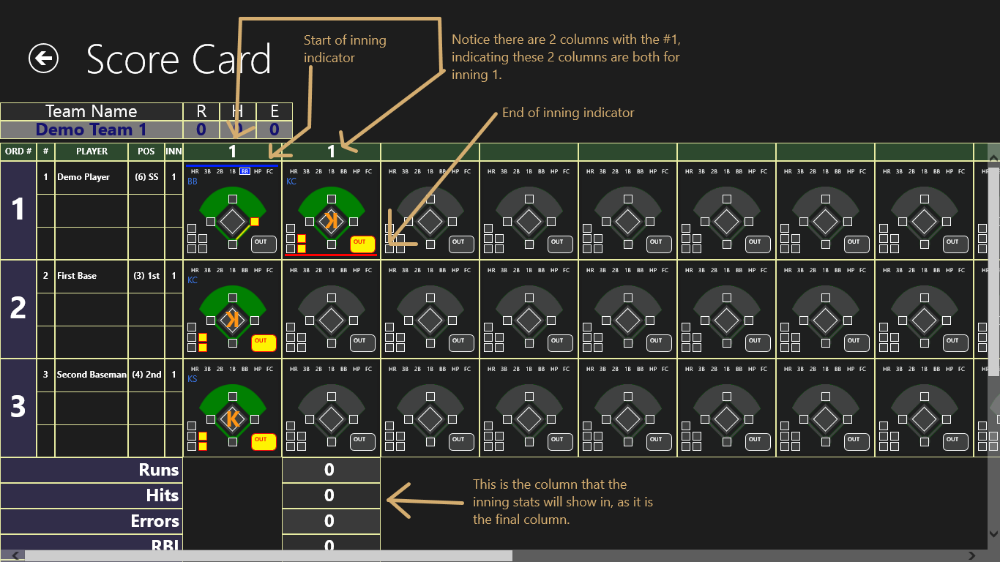
Second scenario will be to just use the Lineup Editor to simply add another batter. We will start at the same point in the game as the previous example, but in this case we will just add 1 additional player.
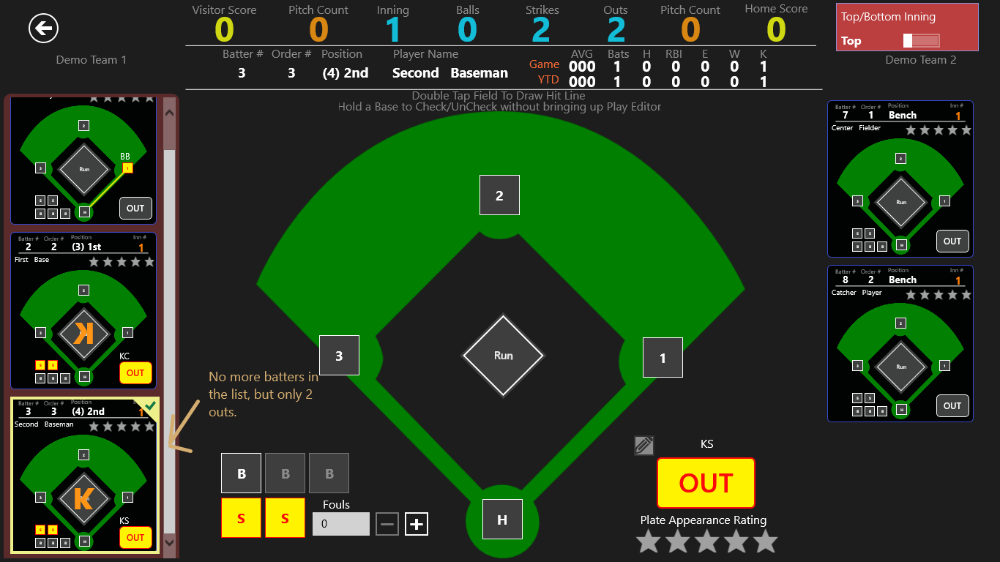
STEP 1 - Since we are out of batters, we will add another through the Lineup Editor. In the bottom app bar, click on the Edit Visitors Lineup button.
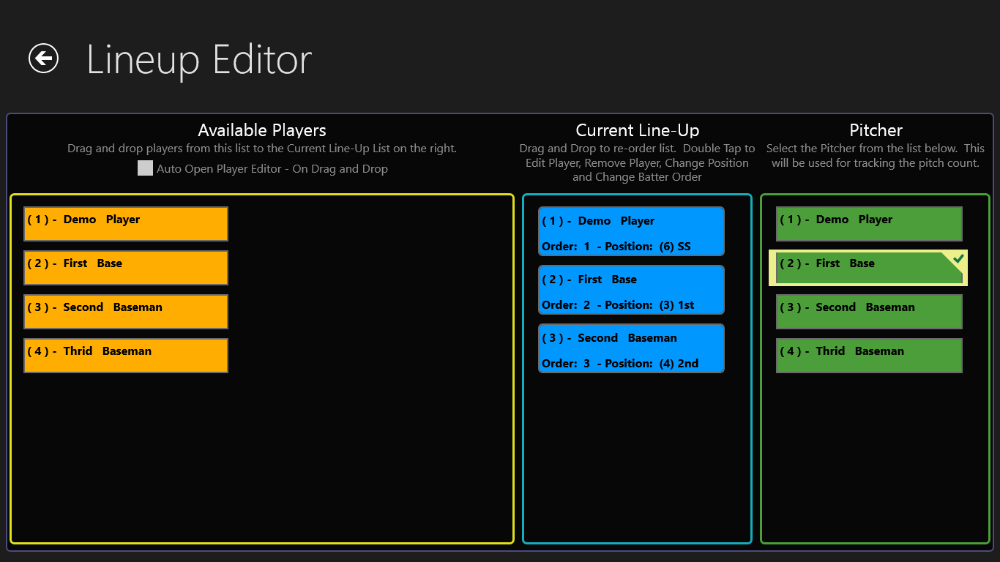
STEP 2 - Since Demo Player 1 was the first batter in the inning, this player should be up again (according to the lineup order). Based on this, drag and drop Demo Player 1 to the Current Lineup Area to add this additional batter.
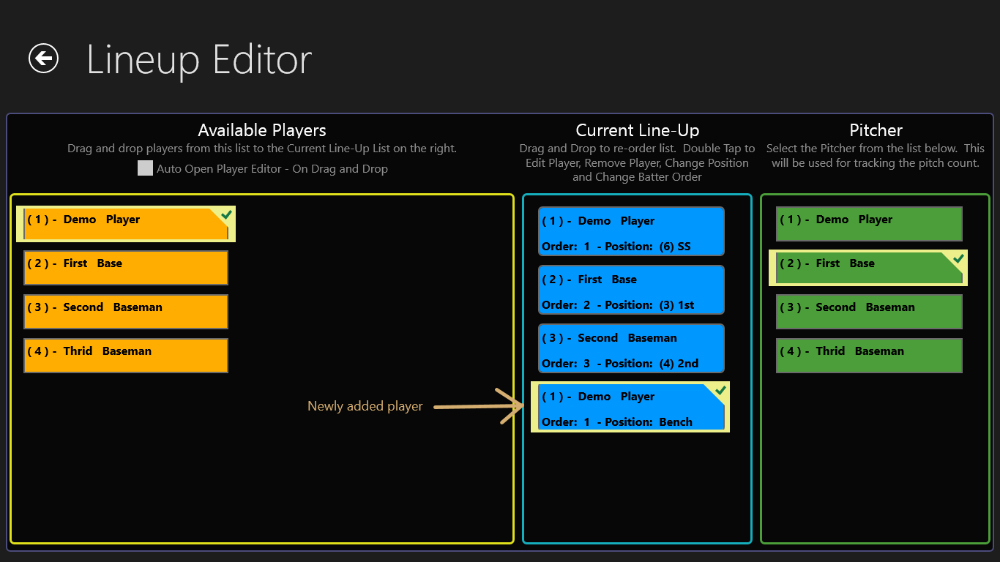
STEP 3 - Click the back arrow in the upper left to go back to the main scoring screen view. Notice the new player added to the bottom of the Visitors list. Select this player, make him strike out and you will see the same Score Card view as shown in scenario 1.
