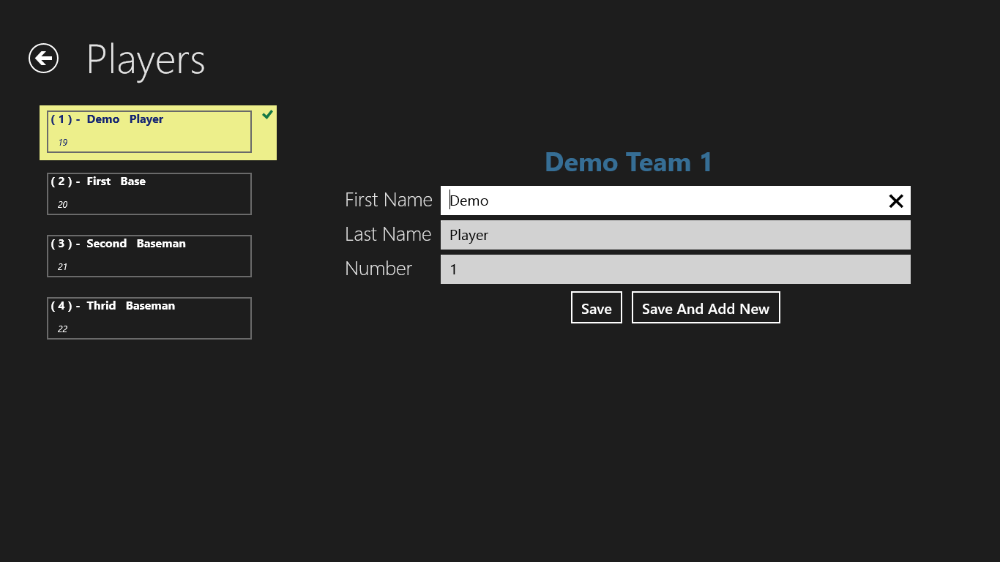The below steps will walk you through the process of creating players for a team.
STEP 1 - Begin by navigating to the Games Page, by clicking on the appropriate category. (See Below)
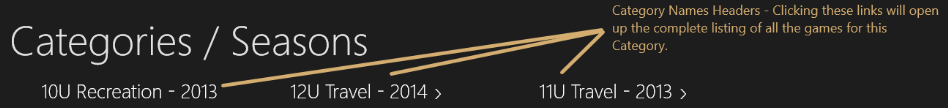
STEP 2 - On the games screen, if you have never created any games before, it will be blank. If there are games, you will see the Game Tiles listed here.
To create players for a team, you need to be on the Teams Administration Page. To navigate there, Click on the Edit Teams Button in the Bottom App Bar.
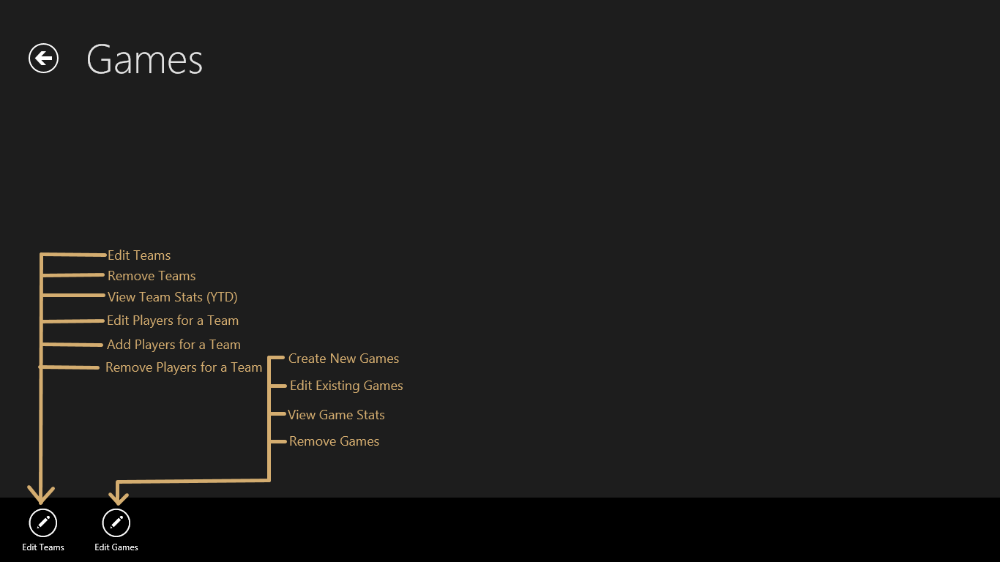
STEP 3 - This screen is the Teams Administration. From here we need to add players for the selected team. So click on the Edit Players button in the bottom app bar. This will navigate you to the Players Administration Page.
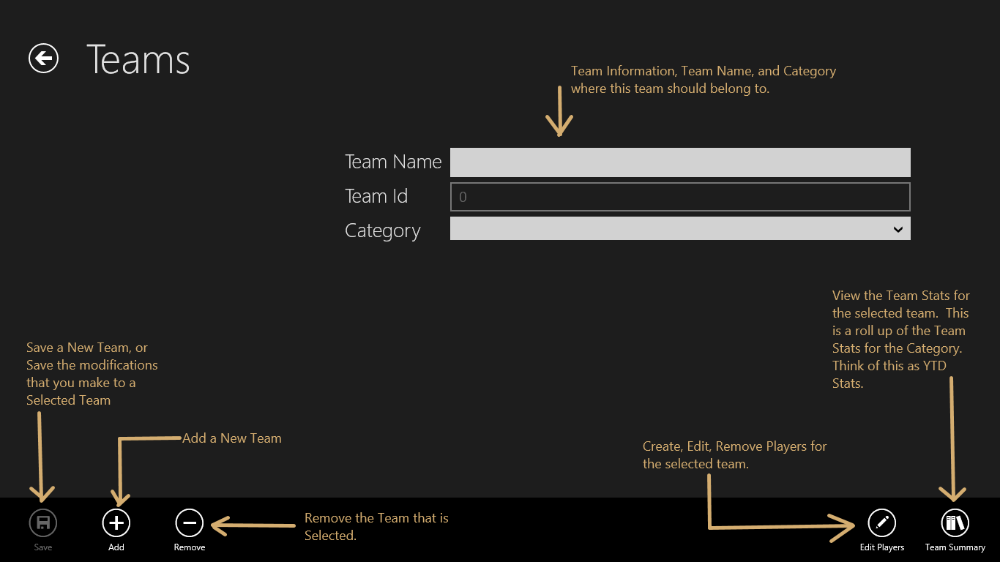
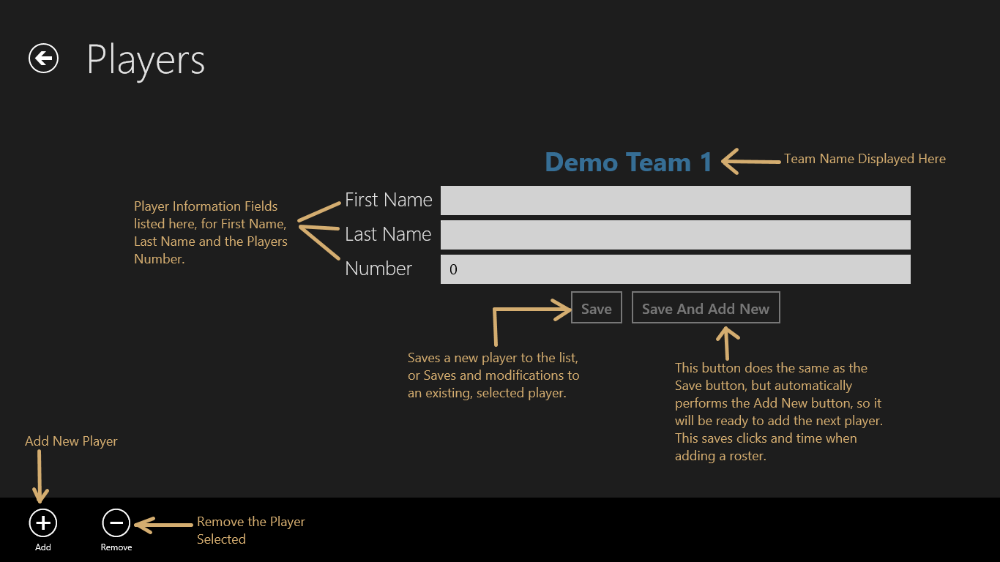
STEP 6 - On the bottom app bar, click the Add button, then enter a First Name, Last Name and a Number for the player. Once done, click the Save and Add New button so it is ready to add another player.
STEP 7 - Repeat step 6 several more times to add some more players for the team.