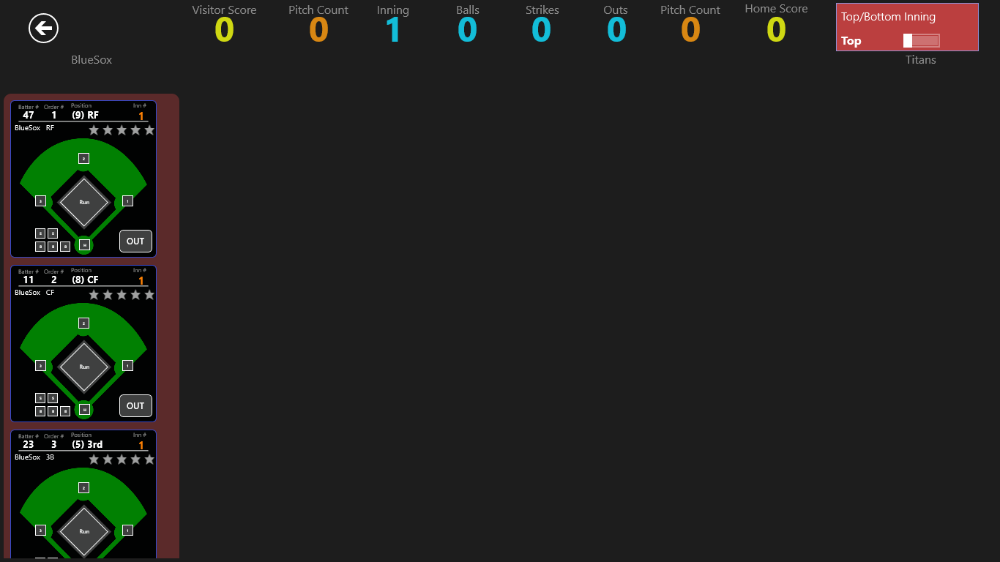In this sample, we will add a new lineup to a new game.
STEP 1 - The below picture shows a New Game with no lineups set. Click the Edit Visitor Lineup button in the bottom application bar.
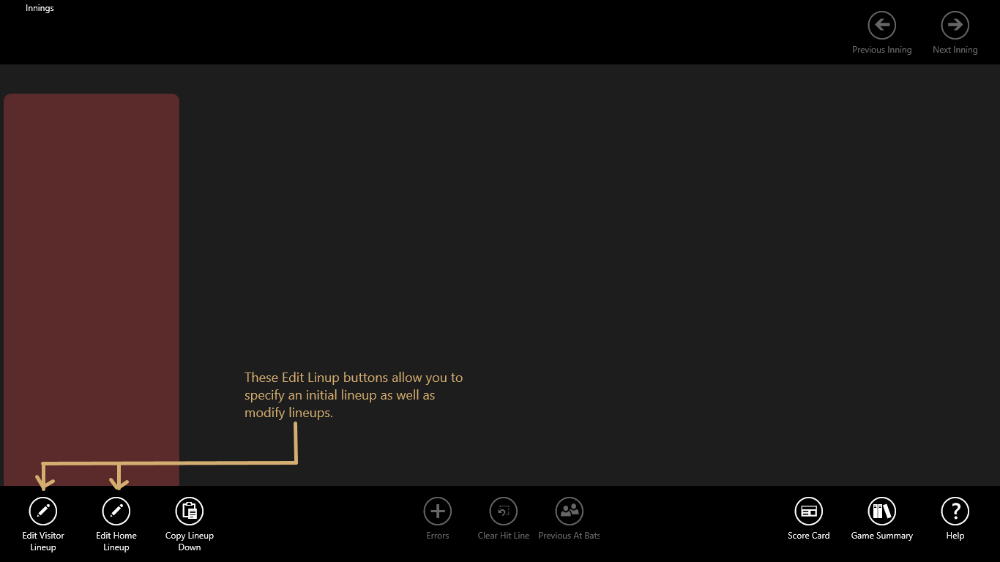
STEP 2 - The below screen shows all available players for this team, along with some basic information. Review the screen shot along with it's annotations.
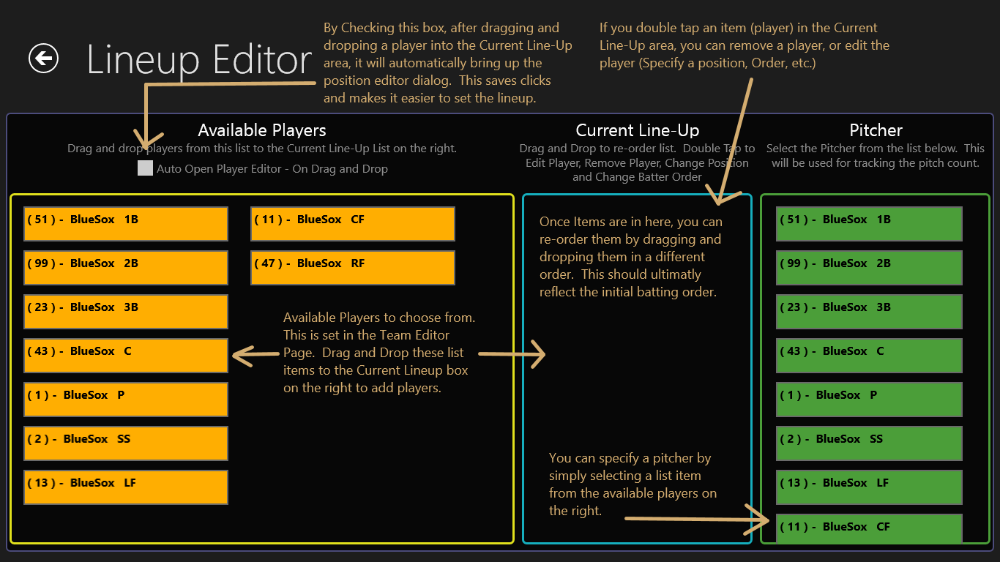
STEP 3 - Drag a player list item from the Available Players to the Current Line-Up Area.
STEP 4 - Double Tap on this player in the Current Line-Up Area to bring up the Edit or Remove Dialog.
NOTE: To remove this player from the lineup, click on the Remove in the menu item list.
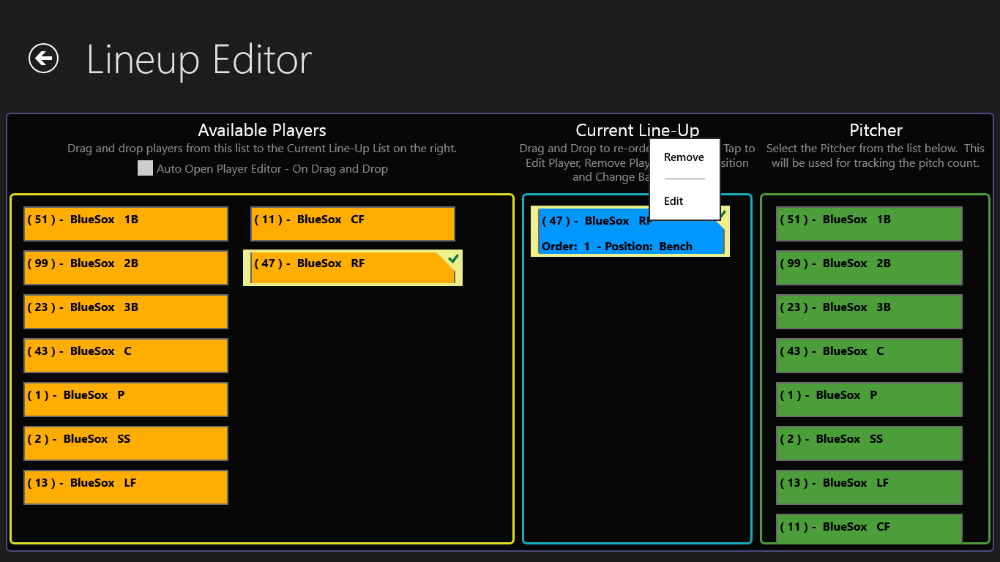
STEP 5 - Click on the Edit Menu Item, to bring up the Position Editor. This dialog allows you to specify the position this player will be playing, as well as modify other basic player information.
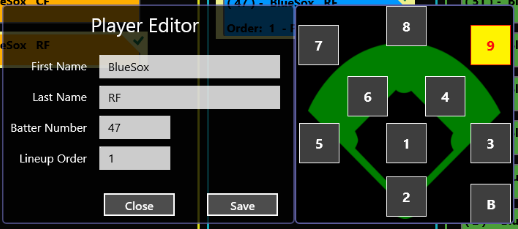
STEP 6 - Click Save, to commit the change to the lineup.
STEP 7 - Now Check the box above the Available Players List, to "Auto Open the Player Editor". This makes it easier to specify a position for a player, so you don't have to double click each player to specify the position.
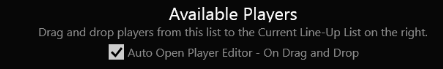
STEP 8 - Now Drag another player from the Available Players List to the Current Line-Up area and notice that the Position editor pop up automatically came up.
STEP 9 - Specify a position and click Save.
STEP 10 - Do this for a few more players to get used to the lineup editor.
STEP 11 - To Specify a Pitcher, simply select a pitcher from the Pitchers List in the far right list.
NOTE: You can select a pitcher that is NOT in the lineup. This simulates a Designated Hitter and Designated Pitcher. You may have a pitcher that will not be batting. So this enables you to choose that pitcher.
NOTE: Selecting a pitcher enables the application to track pitches and stats for the pitcher. If you do not select a pitcher the stats will not be captured.
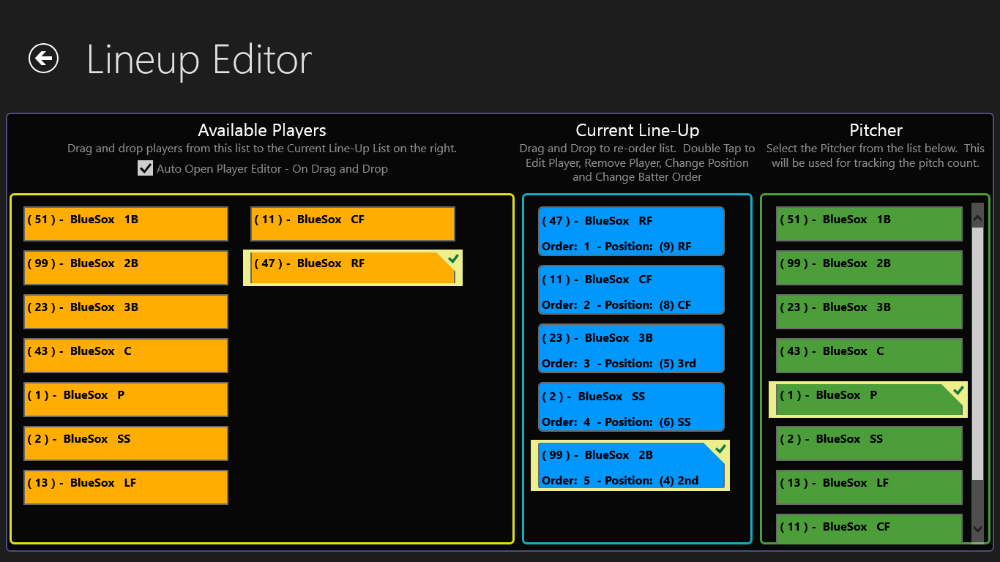
STEP 12 - When you drag and drop players from the Available Players list to the Current Line-Up, the player will be automatically added to the end of the list. To put this player in the proper order, drag and drop the player from the bottom of the list, to a new position in the list.
STEP 13 - Click the Back Arrow in the upper left, to go back to the Main Scoring Page. Here you can see the new lineup. You can now create do the same action to set the Home team lineup.