You can view the complete game stats at any time during a game or when the game completes. Stats are tracked automatically and can be reported on as needed. You can also export the game stats to Excel for further analysis.
You can get to the game stats by two different ways. Through the Games Administration Page and during the game on the main Game Scoring page.
Get to the game stats by navigating to the Games Administration page.
STEP 1 - From the main Categories screen, select a category to navigate to the Games List Page.
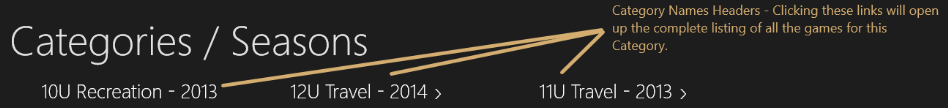
STEP 2 - On the Games List Page, click on the Edit Games Button in the bottom app bar.
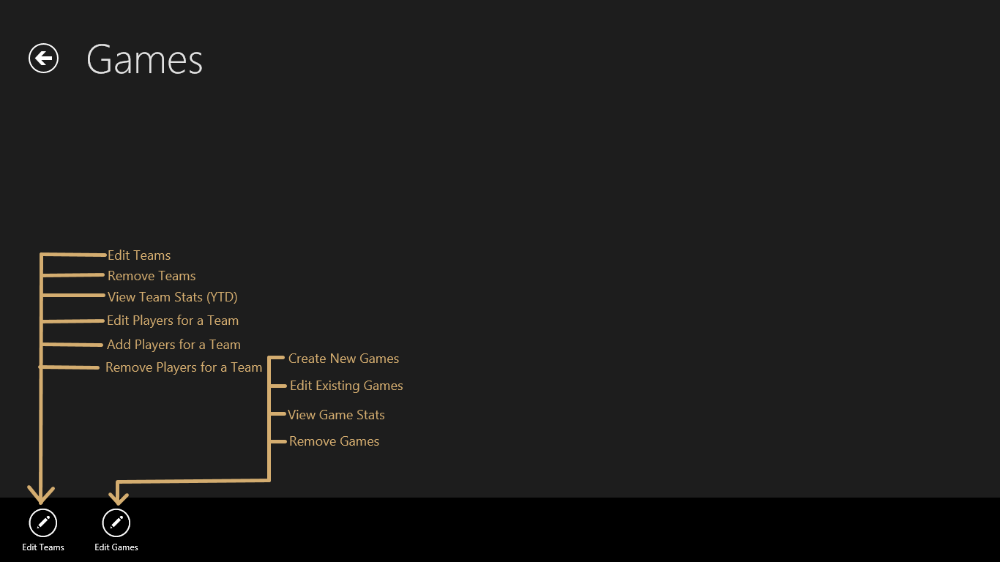
STEP 3 - From here, select a Game in the list on the left, and click on the Game Summary button in the bottom app bar.
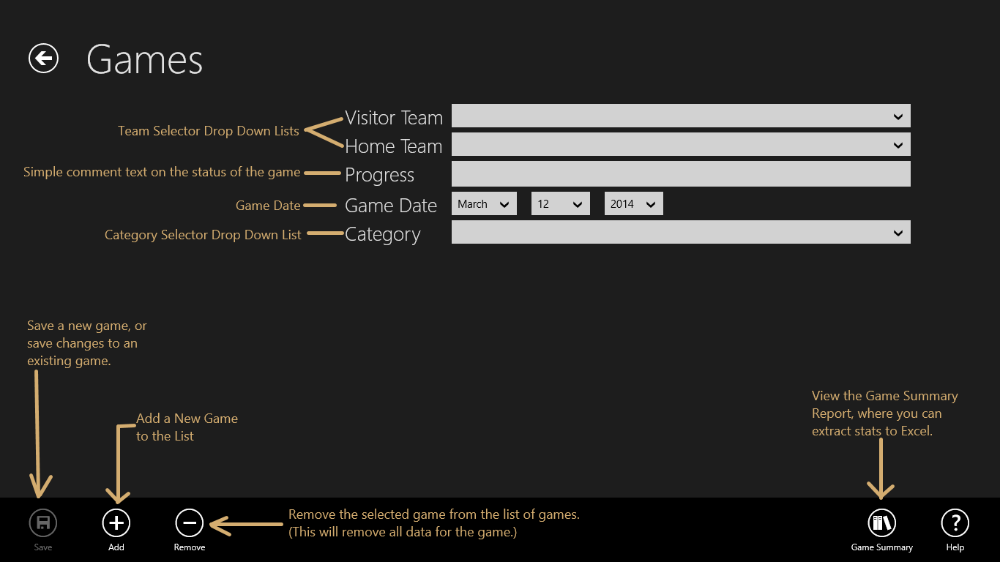

Optionally here you can export the stats per team to Excel, and view all the errors during the game per team.
Get to the game stats by using the main game scoring screen.
STEP 1 - From the main Categories screen, select a category to navigate to the Games List Page.
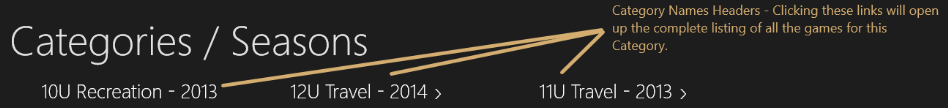
STEP 2 - On the Games List Page, click on any game tile.
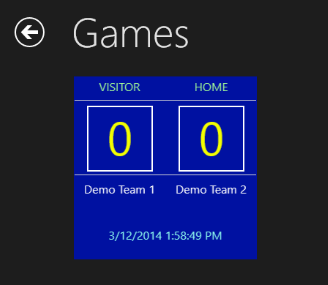
STEP 3 - Click on the Game Summary button in the bottom app bar.
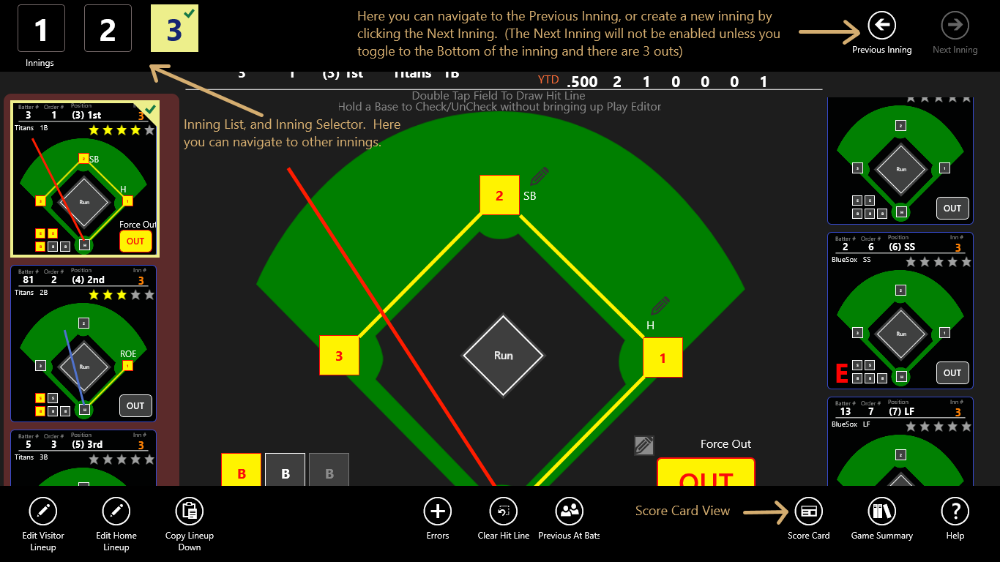

Optionally here you can export the stats per team to Excel, and view all the errors during the game per team.