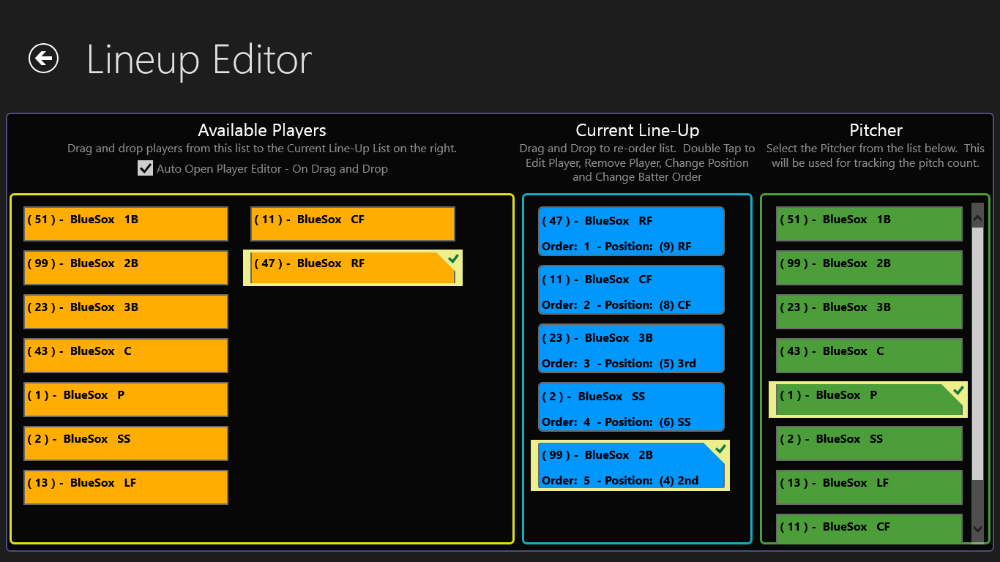The below steps show you how to specify a pitcher. Pitchers can be changed or modified at any time during the game. You can also specify a pitcher that is not in the lineup, as a designated pitcher that is not batting. The active pitcher selected is the pitcher that stats will be tracked for as you score the game. These stats can be viewed in the Game Summary and in the Score Card view.
STEP 1 - The below picture shows a New Game with no lineups set. Click the Edit Visitor Lineup button in the bottom application bar.
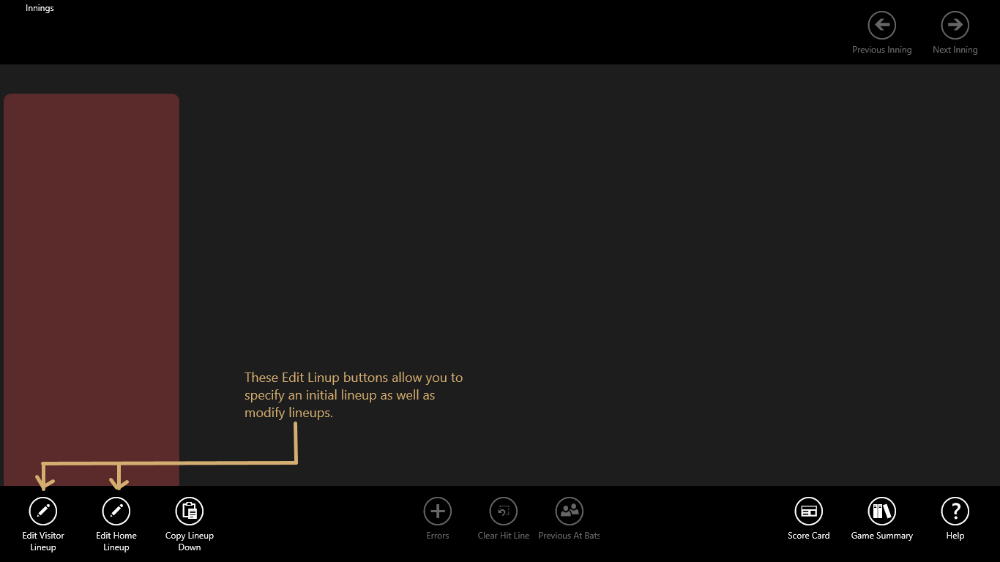
STEP 2 - The below screen shows all available players for this team, along with some basic information. Review the screen shot along with it's annotations.
STEP 3 - To Specify a Pitcher, simply select a pitcher from the Pitchers List in the far right list. Then click the back arrow to navigate to the main scoring pate.
NOTE: You can select a pitcher that is NOT in the lineup. This simulates a Designated Hitter and Designated Pitcher. You may have a pitcher that will not be batting. So this enables you to choose that pitcher.
NOTE: Selecting a pitcher enables the application to track pitches and stats for the pitcher. If you do not select a pitcher the stats will not be captured.