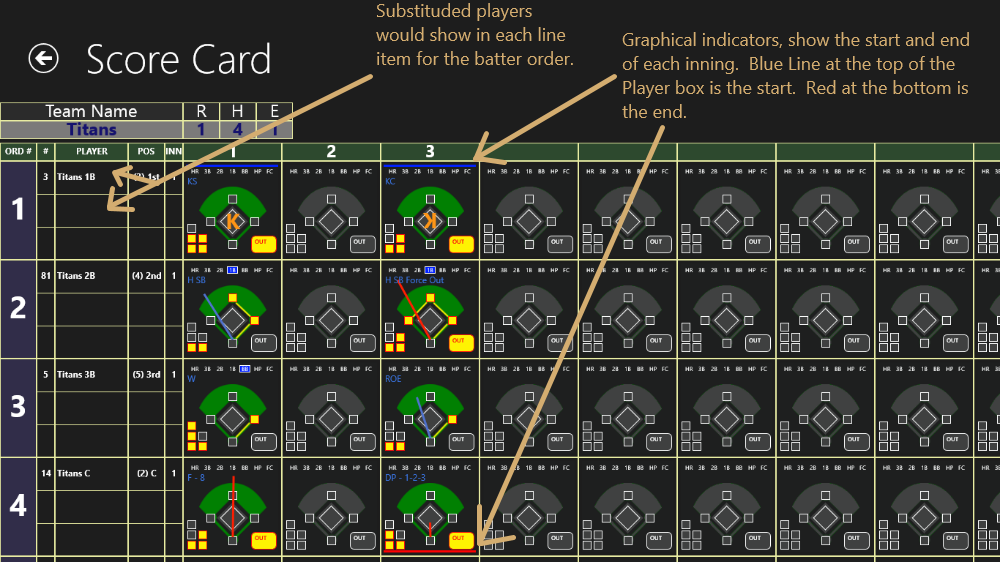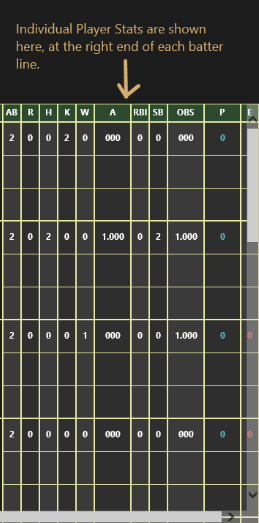The Scorebook view is a traditional rendering of the game in rows and column format. This is what would be traditionally done in a paper score book. This score book view is generated automatically directly from the in game data and is a great way to visualize in one place what happened during the game. It will show the player stats, pitcher stats, inning summary states, overall game stats and inning by inning action.
NOTE: Since the Score book view is generated from the game data, it is important to keep accurate accounts of what happened during the game. Specifically an important input to this view is the Batting Order. If the Batting Order is incorrect, this view will NOT display accuratly and will not reflect what actually happened. This will be noticeable right away, and can be fixed by adjusting the lineup and modifying the batting order.
STEP 1 - To view the game summary, click on the Score Card Button in the Bottom App Bar.
NOTE: The score book view reflects the team selected in the Top/Bottom Inning Toggle selector. So if you have it set to Top, it will display the Visitor team. If you have it set to Bottom, it will display the Home team.
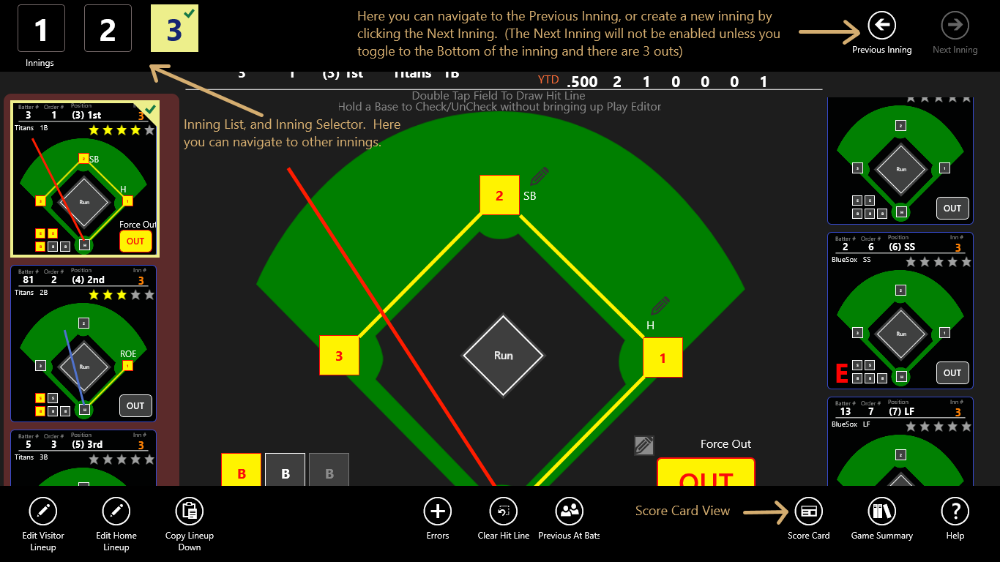
STEP 2 - This view gives a traditional summary of the inning. Here you can see everything that happened, along with the statistics.