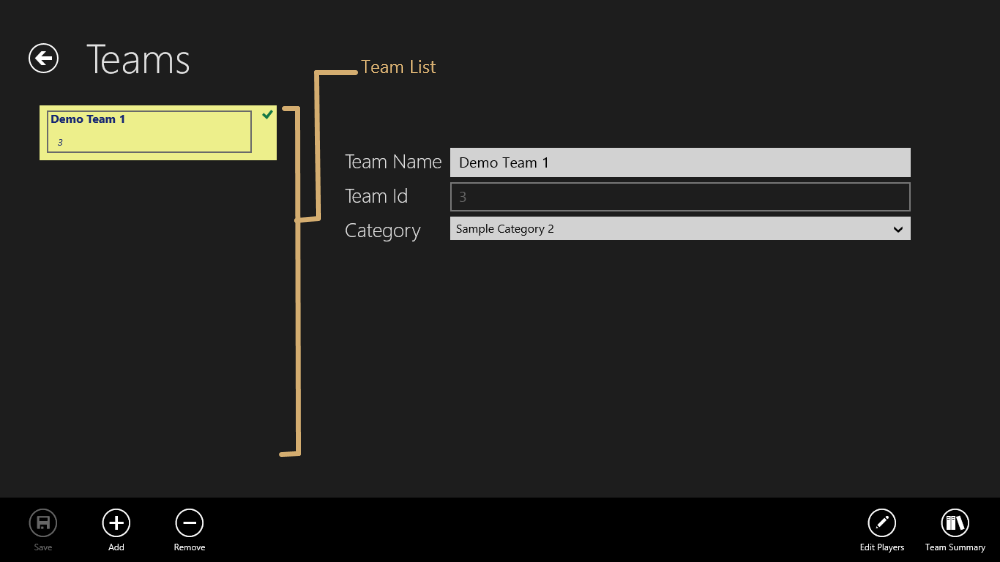The below steps will walk you through the process of creating teams.
NOTE: Teams can be shared accross categories, so be carefull what teams you pick and what category you associate games to, as this will affect the roll up of stats.
STEP 1 - Begin by navigating to the Games Page, by clicking on the appropriate category. (See Below)
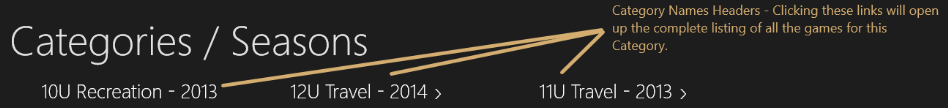
STEP 2 - On the games screen, if you have never created any games before, it will be blank. If there are games, you will see the Game Tiles listed here.
To create a new team, Click on the Edit Teams Button in the Bottom App Bar.
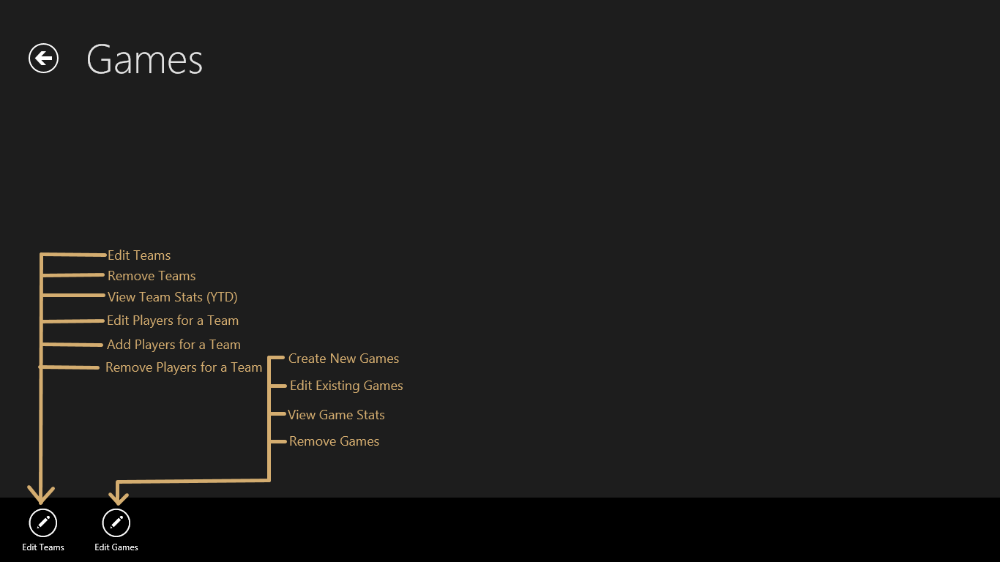
STEP 3 - This screen is the Teams Administration. Click on thee Add button in the Bottom App Bar, as shown below.
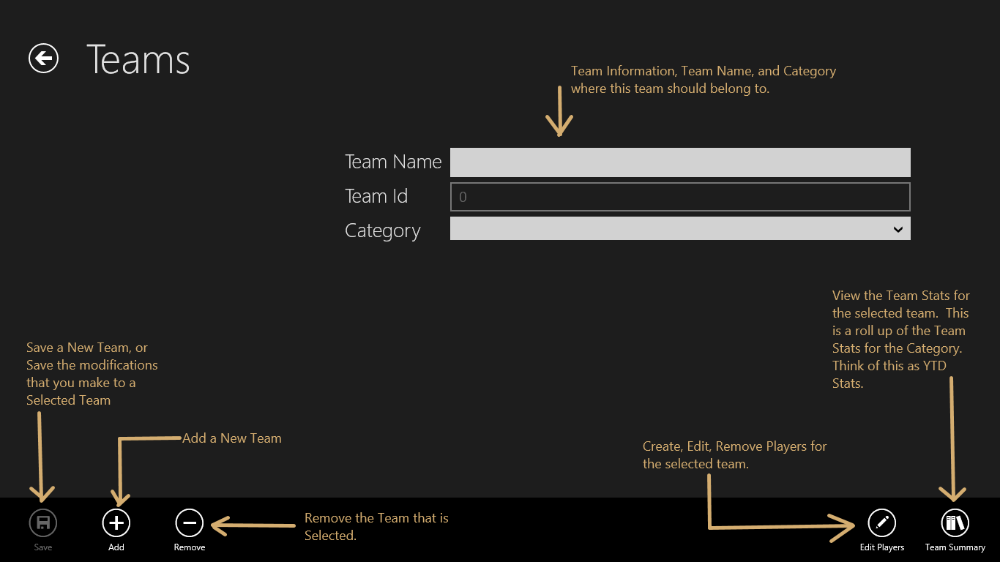
STEP 4 - Fill in a Team name, and select the appropriate Category from the drop down list. Then hit the Save Button in the bottom app bar.