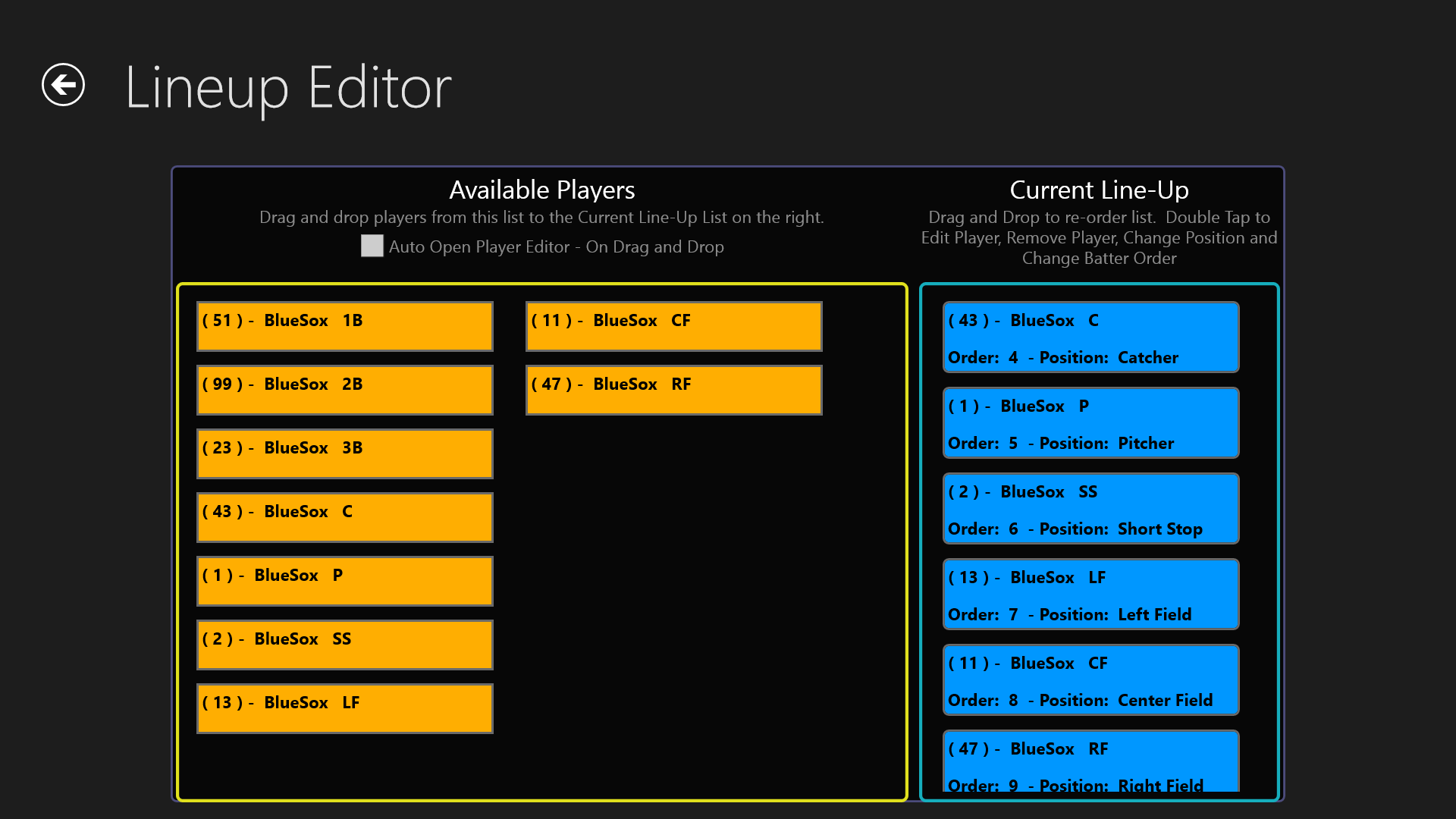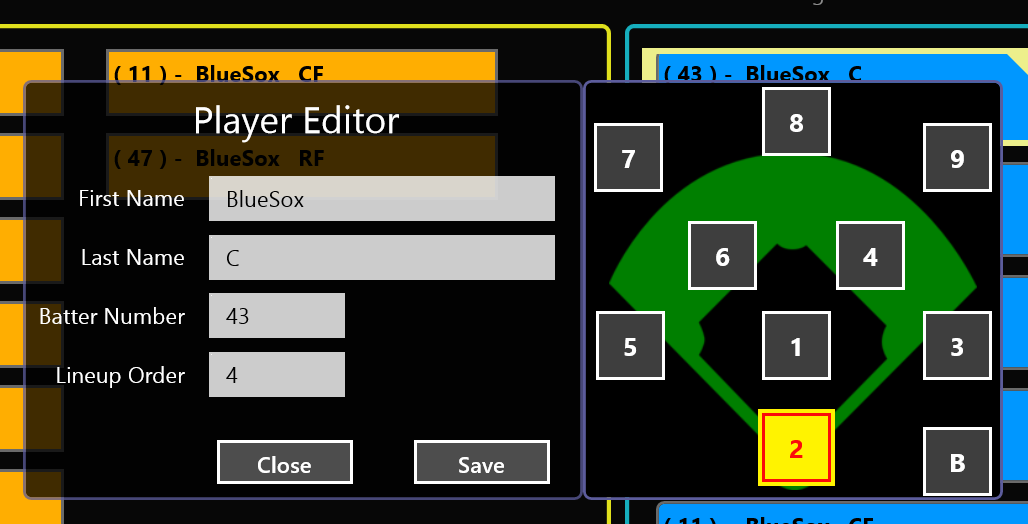- Use this screen to modify the lineup during the game
- After you create a new game and enter that game, you should set the lineup by selecting the Edit Visitor/Home Linup
- To set the lineup simply drag and drop players from the left side to the right side. The player will automatically be added to the end of the list
- If you check the box to Auto Open Player Editor, then after adding a player the editor dialog will pop up allowing you to specify the position of the player. This dialog is shown in the second picture at the bottom of the screen
- You can re-order players by dragging a player into the appropriate position in the right hand list
- To remove a player or change the players position, double tap a player in the right hand list and select either Remove or Edit
- During the course of an inning a team may go through the lineup. Use this dialog to add more players during an inning. When you move to the next inning it will automatically reset the next set of players in the lineup